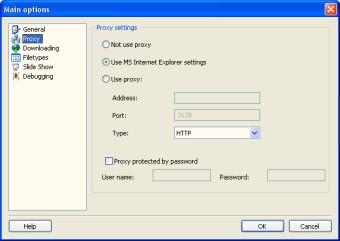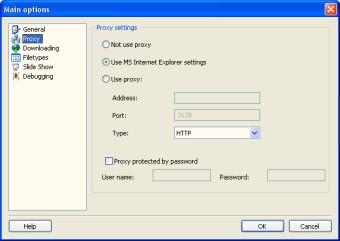
Copyright © 1999-2006 PhotoActions. All rights reserved.
|
Proxy
|
Home Page | Download | Register
On this page you can set options of proxy server, if you connected to internet through it.| 1. | "Not use proxy" – proxy-server is not used.
|
| 2. | "Use MS Internet Explorer Settings" – MS Internet Explorer Settings to detect proxy-server will be used. If proxy-server is protected by password, switch on "Proxy protected by password" flag and input in the field "User Name" and "Password" necessary meaning.
|
| 3. | "Use Proxy" – choosing this option input address and proxy-server port in corresponding fields. If proxy-server is protected by password, switch on "Proxy protected by password" flag and input in the field "User Name" and "Password" necessary meaning.
|
|
|
| You may choose proxy type. Also HTTP è SOCKS5 are supported.
|
|
|